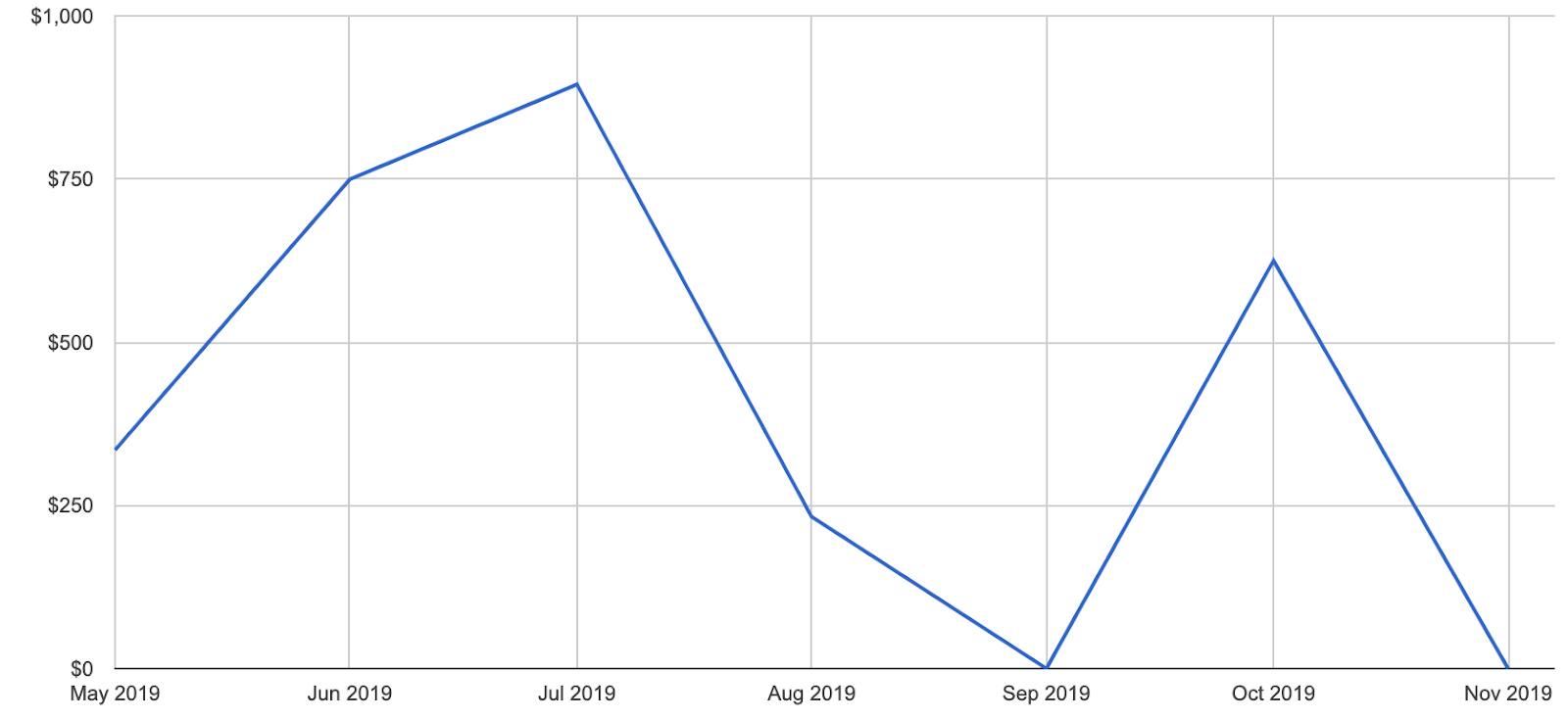With winter being right around the corner, this has to be one of your busiest seasons. As your customer's book appointments to change their summer tires to winter tires, you definitely need a system that can automate your bookings for you.
If you haven't thought about it already, now is the time to simply integrate a booking software into your daily routine. Take a look at these tips and discover why you need a booking system for your business.
1. Clients can schedule and track their own appointments
We understand that this is peak season for you, so make things easier for yourself and have your clients start booking online. It's easy. Your customers will need to create a FREE client account, select the next available time for a tire change and hit Book! Ultimately, this will take the middle person out of the equation, giving your customer the power to book or reschedule their appointments.

2. Create recurring appointments for tire changing seasons
Your clients will always be back for another tire change once spring comes around, so why not book a repeating appointment for them? With BookSteam's online scheduling platform, you can easily set recurring or repeat appointments for clients that are required to come back for another service.
All you need to do is open up an event and click on the 'Repeat' tab, choose the desired repeat date and hit 'Save'. Once this has been logged into the system, clients will receive a reminder message either 24 or 48 hours (based on your settings) prior to the appointment to ensure they do not forget about their upcoming booking.

3. Easily access and evaluate your staff's booking calendars
Get an overview of your staff's calendar by toggling through each staff member's calendar. You can also view all calendar's at once, sort it by location and view bookings for that day, week or month depending on your preferences. With all of these options, you can easily access all of your bookings and make modifications based on your business needs.
However, if you'd like to see upcoming activity in a list format, then scroll over to 'Overview' and evaluate all impending bookings this section instead.
4. Review sales with our reporting tool
Looking for an overview sale/appointment activity? No problem. BookSteam has just the solution for that. When you log into your BookSteam account, you'll see an 'Analytics' tab at the top of the page. Click on this tab and navigate to 'Statistics' to examine your daily, weekly and monthly sales in each of your locations. By assessing any sale activity, you'll be able to determine which services/products sell the most and which staff member has the highest in sales.
In the same 'Analytics' section, you can also audit all client bookings, unpaid invoices, purchased packages, and more underneath the 'Reports' section. Each category in this section will give you an itemized list of all activity so that you easily evaluate the health of your shop.
5. Control and edit your client database in BookSteam
Edit you client's profile by making notes of what's been repaired, the type of tires that were installed, the make/model/year of their car and more. You can also modify the 'Client Information Fields' to fit your business model. For instance; lets say a new customer is signing up to book online. Well, you can customize those sign-up fields and modify one to 'Type of Car' so that you and your staff members know what to except before the appointment.

Navigate to 'Settings' then "Preferences' and select 'Client Info Fields' to start making your modifications for your database.
Want to learn more about BookSteam and how it can be customized to your business? Visit the link below and sign-up for a FREE 14-day trial here: https://booksteam.com/register.aspx.