
Running a Business? Invoicing is Essential
Invoicing may not be the most exciting task when running a business, but it must be done. Invoices help you get paid and provides legal protection for all parties involved. It's also important to keep a record of all invoices as evidence of income in case of an audit.
We understand that managing invoices can be stressful and time consuming, which is why we highly recommend you start administering your invoicing processes via BookSteam.
You can easily record, manage, print or send invoices all within BookSteam, so take a look at how we deconstruct everything below!
Raising an Invoice
Checking a client out? You can easily do so by navigating to the 'Calendar' tab and select the '+' sign and hit 'Sale'.
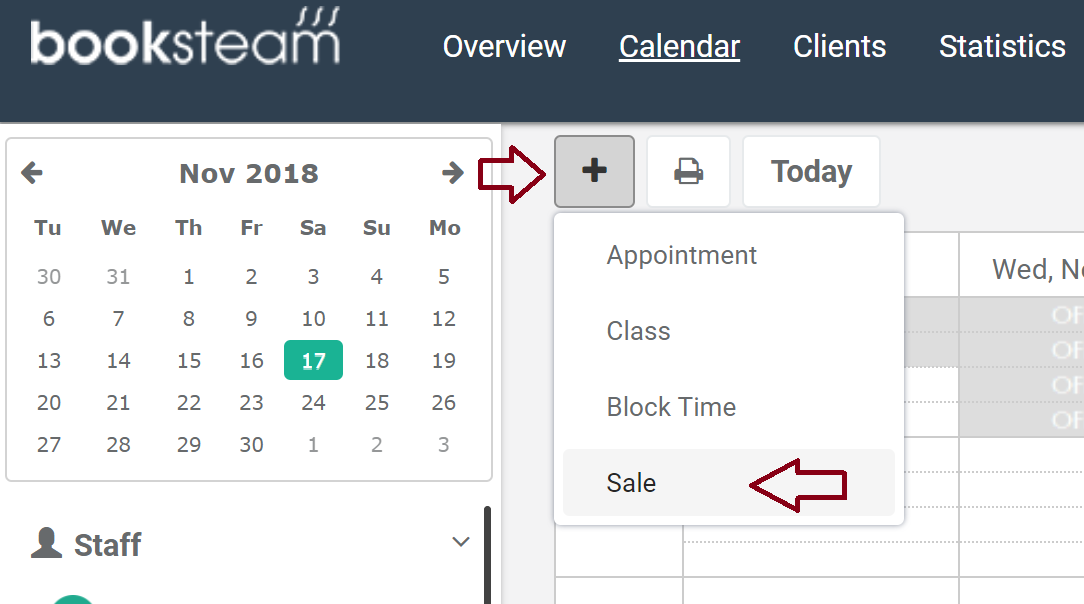
You can then add a service, class, product, or package to the invoice and hit 'Checkout'. Now if you are looking to raise an invoice from an appointment or class, go to the calendar view and then select the class or appointment you are raising an invoice for. If you are raising an invoice for an appointment, select the blue 'Checkout' button in the appointment window. If you need to raise an invoice for a class in the calendar view, simply select the 'Clients' tab in the class window and under the client, select the invoice button.
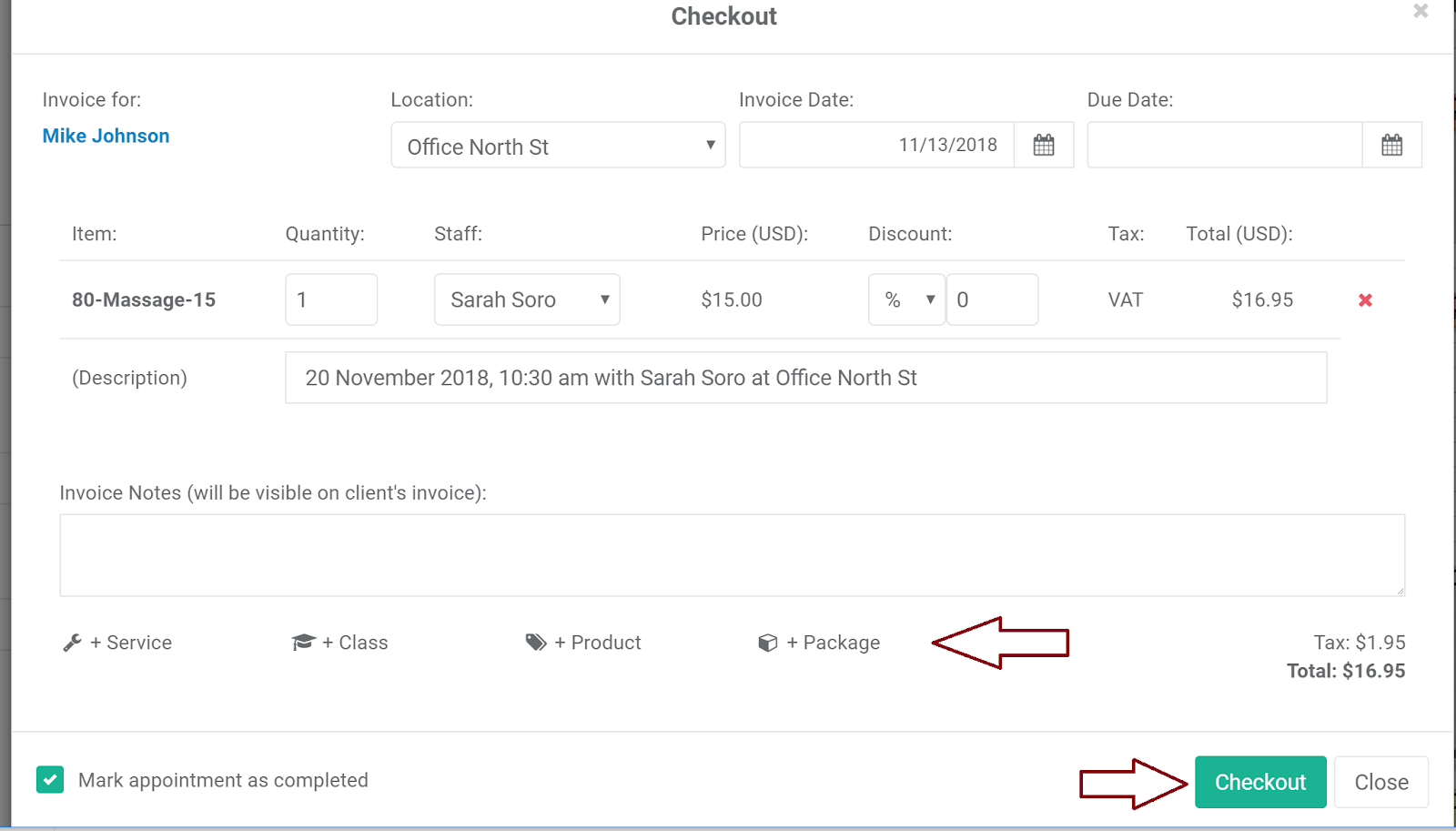
In the next window, you can apply payment for the generated invoice. Just select the payment type, enter in any payment notes and hit 'Save'. You can also print, email the invoice or view the invoice all within the same window.
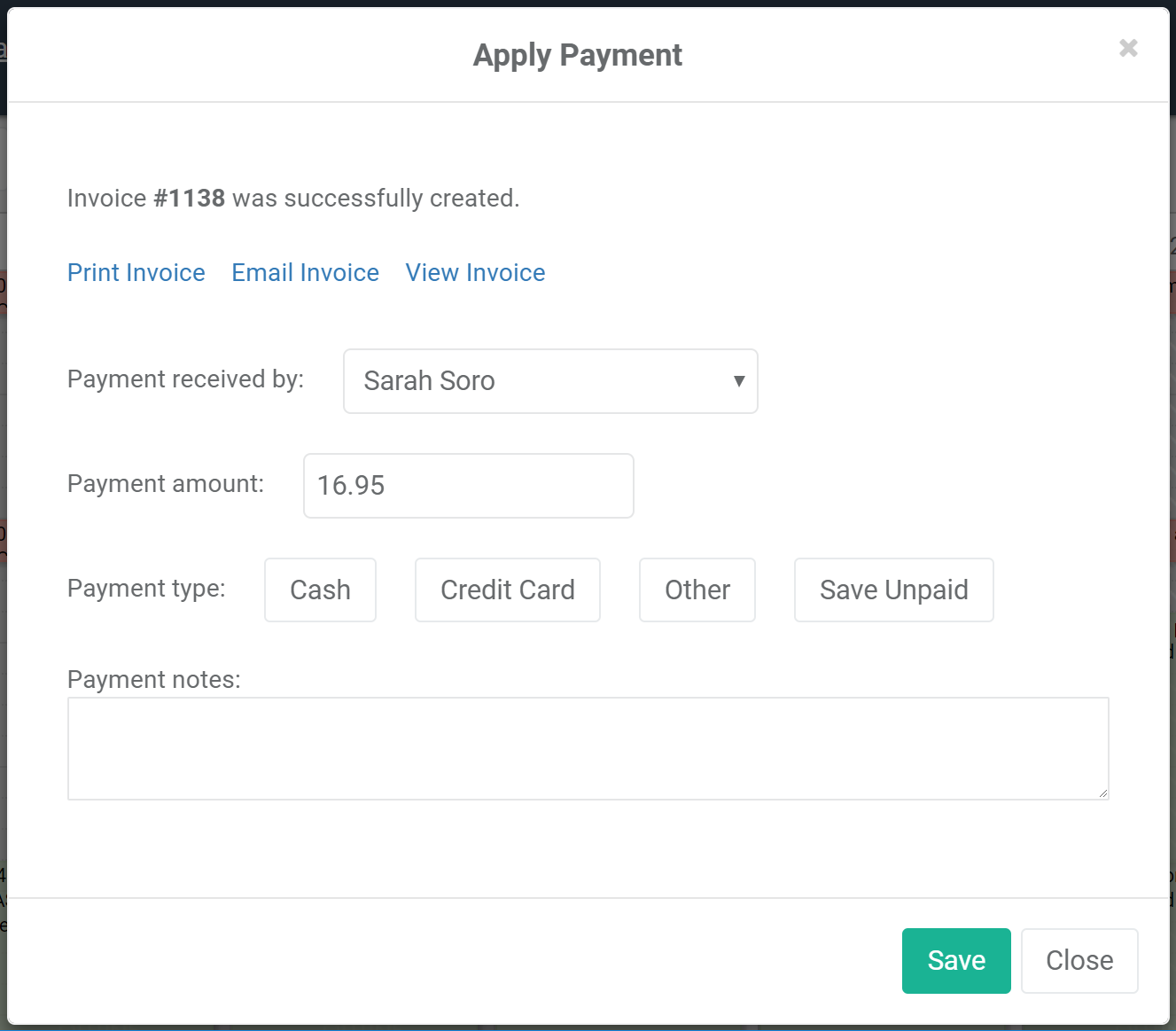
Tracking Invoices
Interested in viewing all of the invoices? Travel to the 'Analytics' tab and select 'Reports' once you're in the Reports section, go to the Financial column and select either 'Invoices Summary' or 'Unpaid Invoices' in order to review all transactions that were recorded or tracked through BookSteam.
You can also raise an invoice through a clients profile as well. All you have to do is navigate to the 'Clients' tab, select the clients name and click on the 'Invoices' tab.
Keeping everything in the same spot makes everything easier and helps streamline your business. Interested in learning more?
Sign-up for our FREE 14-day trial and stay tuned for more tips and tricks on our blog.

