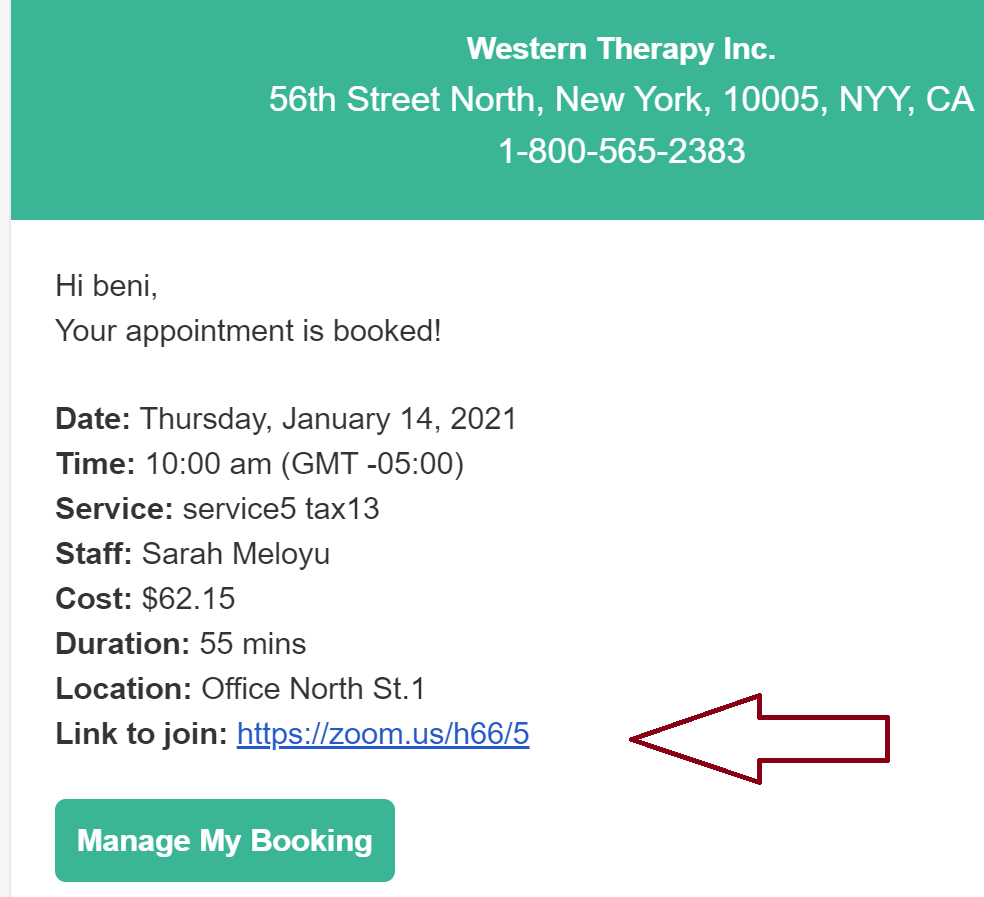The COVID-19 pandemic has impacted businesses all over the world. With recent lockdowns and social distancing, businesses are forced to change their business model in order to stay operational. More and more businesses are implementing online video scheduling software for their digital services to connect with their client base.
To help businesses succeed, BookSteam released a new highly requested feature, the ability to add video/meeting links (from your favorite video conference software such as Zoom, GoToMeeting, Microsoft Teams, etc) to your services, classes or courses. Integrated video links will be automatically added to the customer email confirmations and reminders.
Get started
To get started with video links, please go to the Settings > Services tab. From there, edit or create new service and in the 'Video Link' section add your meeting link (the same strategy applies to classes and courses).
Staff can also add video link manually and directly to their booking from the Calendar view.
When bookings are made, customers will receive email confirmations and reminders with included video link. Customers will also see included video link in their client portal account.
To learn more about video links, please visit our tutorial here.