Promotion is a classic marketing technique and is a crucial part to any successful business. If you are looking to promote your business, a staff member, or one of your locations, you can easily program and set this up in BookSteam online booking app.
Utilizing promotions will ultimately increase sales for your business, improve customer retention, and bring in new customers.
Begin Setting Up Your Promotions With These Easy Steps Below
1. Start by traveling to the 'Sales' tab and then select 'Promotion', if it's your first promotion, click on 'Add New Promotion'. Once you've clicked on this button, then start filling out all of the necessary information.
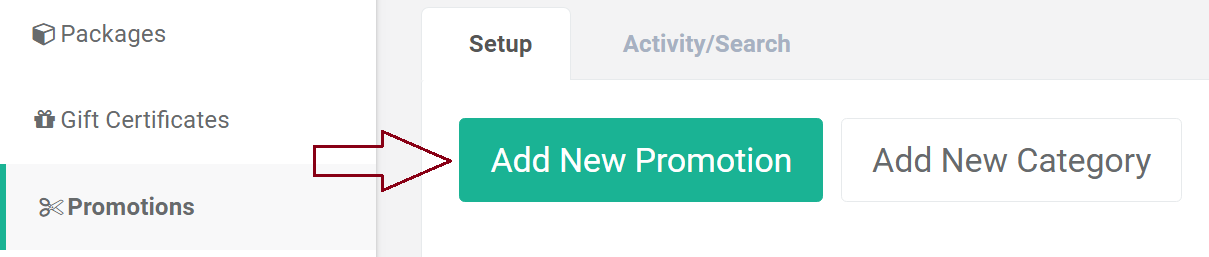
2. We like to ensure that our platform is easily customizable towards your business, which is why in this form you can easily tag different locations with a promotion or even include specific staff members in it as well.
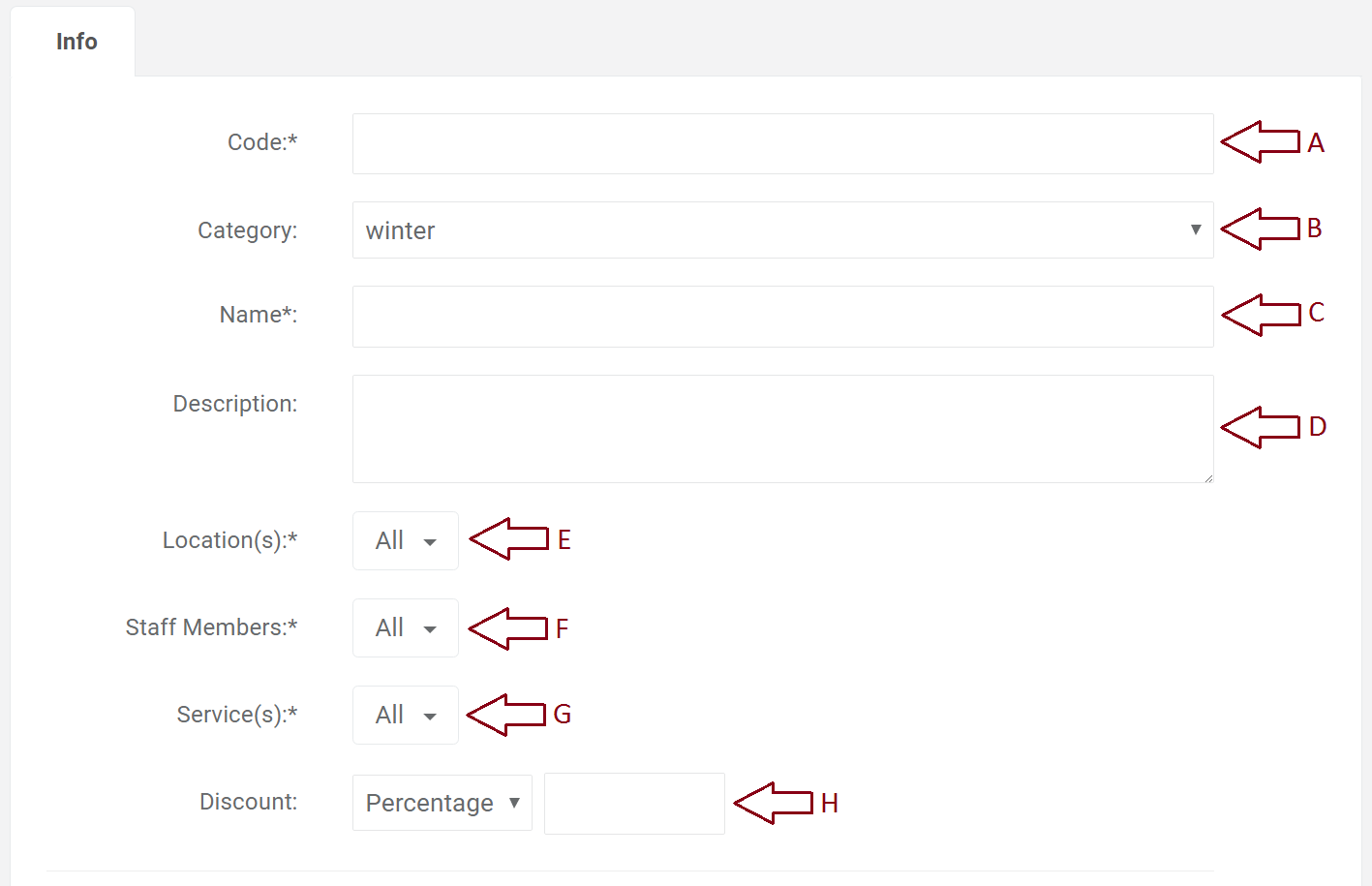
3. Promotions can only last for so long and a set duration for a promotion is a great way to entice your customers to buy faster. Program the length of time of your promotion under 'Code Availability' by selecting the 'Date Range', 'Hours', and 'Days'. With these three options, you can easily set certain days for your promotion, the time of day, and how many days your promotional code will be available.
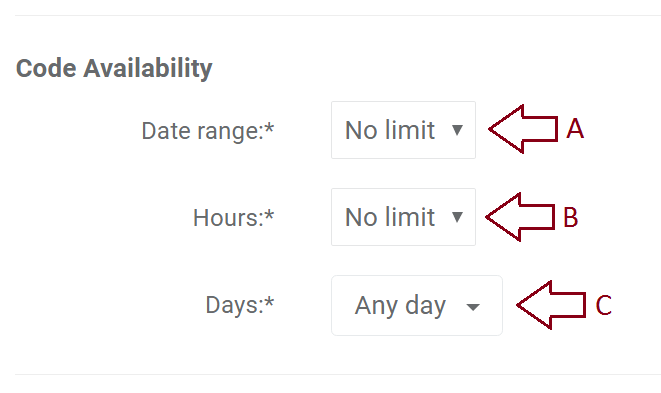
4. Coordinating the booking window is also another huge factor when programming your promotions. Ensure that the services booked coincide with the booking window for the promotion. So in this case, select the 'Date Range', 'Hours,' and 'Days' the services can be booked.
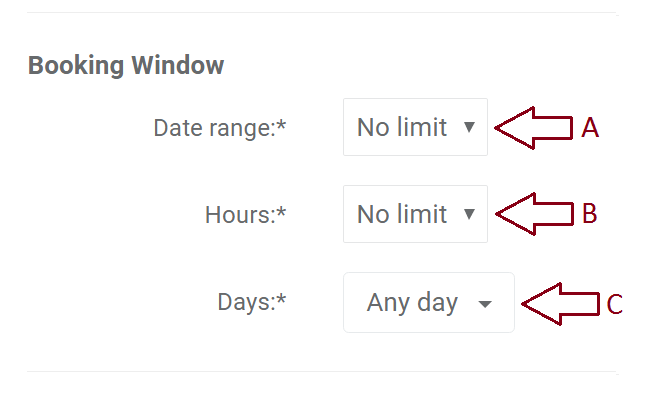
5. Lastly, you need to set the limit for the promotional code. Scroll under to 'Usage' and select how many promo codes can be used by all clients and how many times a promo code can be used by the same client.
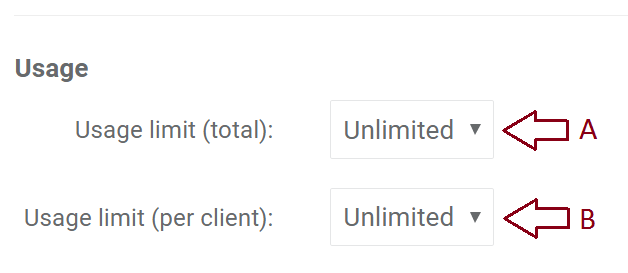
Learn more about this feature in our 'Support Center' and stay tuned for more tips & tricks!
Utilizing promotions will ultimately increase sales for your business, improve customer retention, and bring in new customers.
Begin Setting Up Your Promotions With These Easy Steps Below
1. Start by traveling to the 'Sales' tab and then select 'Promotion', if it's your first promotion, click on 'Add New Promotion'. Once you've clicked on this button, then start filling out all of the necessary information.
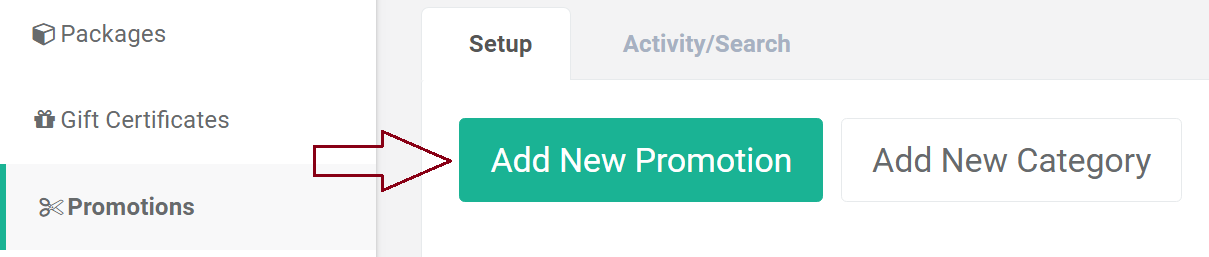
2. We like to ensure that our platform is easily customizable towards your business, which is why in this form you can easily tag different locations with a promotion or even include specific staff members in it as well.
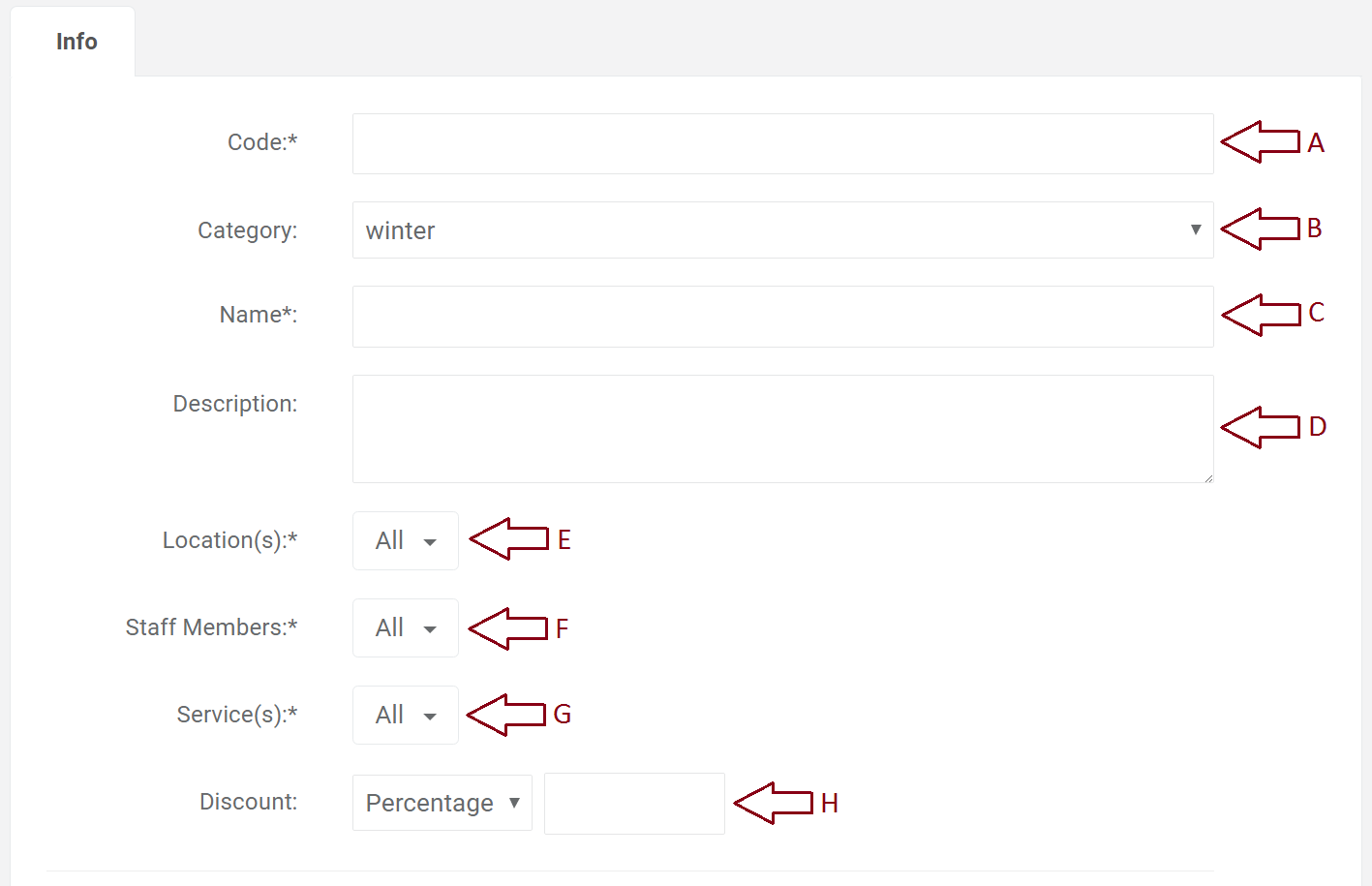
3. Promotions can only last for so long and a set duration for a promotion is a great way to entice your customers to buy faster. Program the length of time of your promotion under 'Code Availability' by selecting the 'Date Range', 'Hours', and 'Days'. With these three options, you can easily set certain days for your promotion, the time of day, and how many days your promotional code will be available.
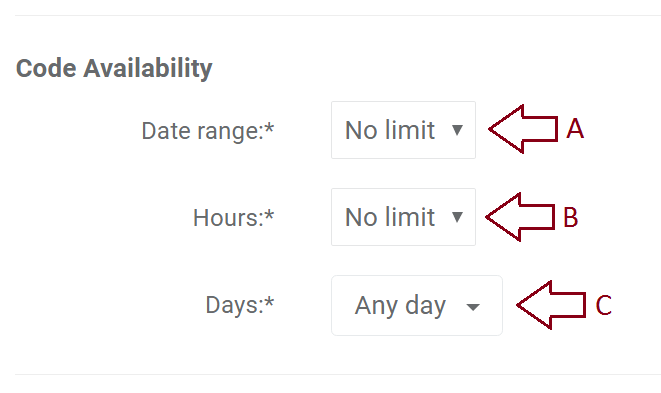
4. Coordinating the booking window is also another huge factor when programming your promotions. Ensure that the services booked coincide with the booking window for the promotion. So in this case, select the 'Date Range', 'Hours,' and 'Days' the services can be booked.
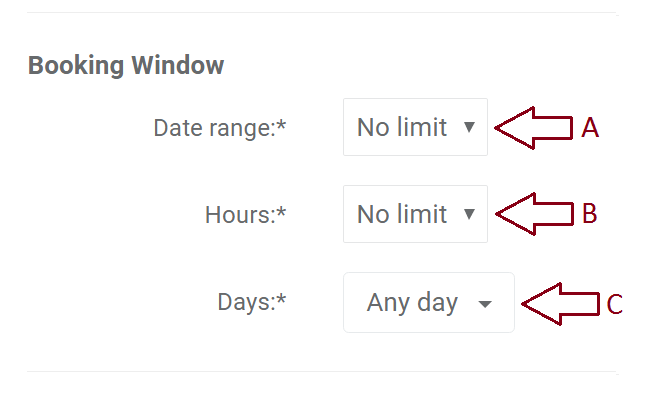
5. Lastly, you need to set the limit for the promotional code. Scroll under to 'Usage' and select how many promo codes can be used by all clients and how many times a promo code can be used by the same client.
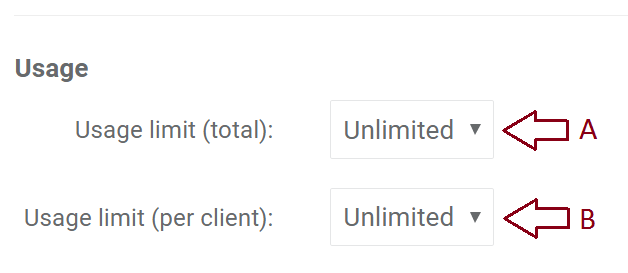
Learn more about this feature in our 'Support Center' and stay tuned for more tips & tricks!

