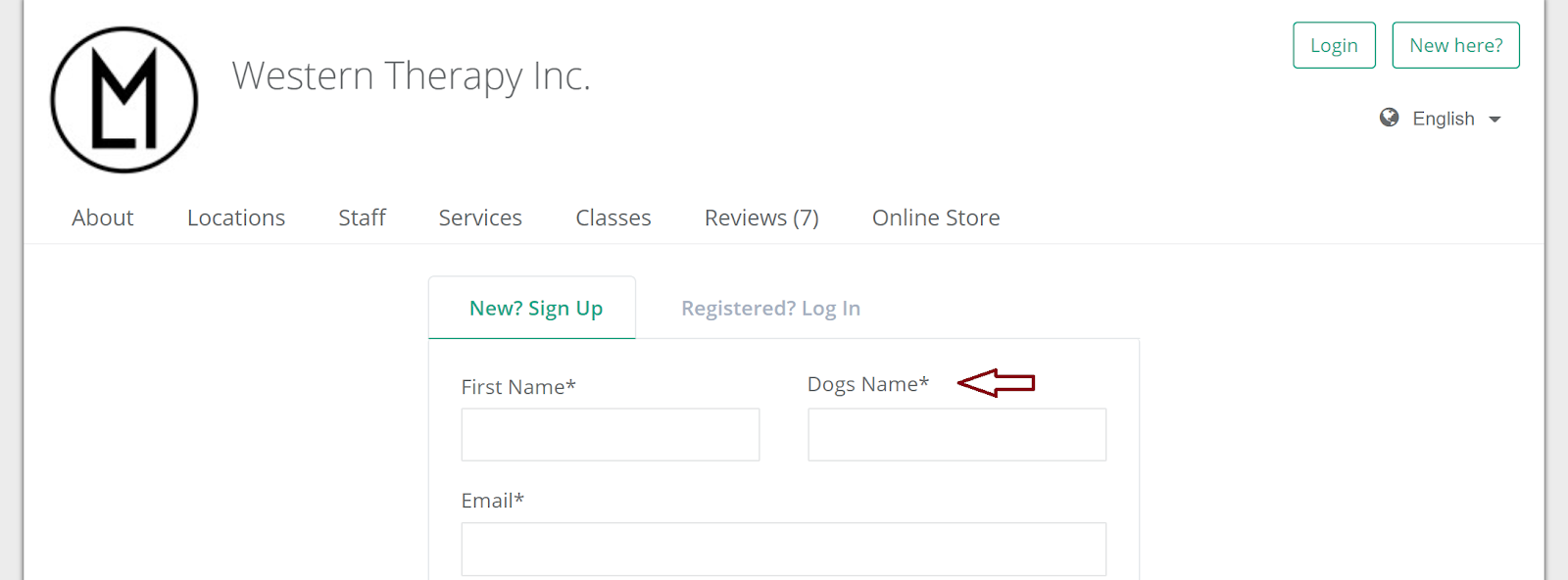May 17, 2019
Looking for features that are customized to your business?
Look No Further!
Introducing our NEW customizable Client Information Fields! You can now easily customize your client information fields in the 'Settings' section of your BookSteam account.
Let's say you're the owner of a Pet Grooming Service and not only do you need to know the name of your Client, but it's also VERY important to know the name of your Client's pet.
Well, now you can easily customize or edit the Client Information Fields in your client's profile to keep track of your client's pets name.
To customize your Client Information Fields and re-arrange them, just go to Settings > Preferences > Client Info Fields. The field labels and their order will be reflected in the client's profile and on the booking page as well.
If you want to change the order of the Client Info Fields, click the grey bar on the left hand side of the field and drag/drop accordingly.
Example for your pet grooming business, change the 'Last Name' field to 'Dog's Name' by clicking 'Edit' and modifying the name field.
Once you select 'Visible to clients on your booking page' this feature will allow your clients to see the new field when they are booking online. The 'Required' option will make that field required when clients book online.
Select 'Save' and clients will now be able to see the new modified fields on your booking page.
Then, in the client's profile, the 'Last Name' field will also be modified into the 'Dog's Name' field.
Clients who have registered will also see these fields in their account.
And voila! You officially know how to customize client fields to your business.
For more details, see our help link section here.
Stay tuned for more and exciting features coming soon!
Looking for features that are customized to your business? Look No Further! Introducing our NEW customizable Client Informa...
NEW! Customize your Client Information Fields to your Business


NEW! Customize your Client Information Fields to your Business
NEW! Customize your Client Information Fields to your Business
by
BookSteam
May 17, 2019
Looking for features that are customized to your business?
Look No Further!
Introducing our NEW customizable Client Information Fields! You can now easily customize your client information fields in the 'Settings' section of your BookSteam account.
Let's say you're the owner of a Pet Grooming Service and not only do you need to know the name of your Client, but it's also VERY important to know the name of your Client's pet.
Well, now you can easily customize or edit the Client Information Fields in your client's profile to keep track of your client's pets name.
To customize your Client Information Fields and re-arrange them, just go to Settings > Preferences > Client Info Fields. The field labels and their order will be reflected in the client's profile and on the booking page as well.
If you want to change the order of the Client Info Fields, click the grey bar on the left hand side of the field and drag/drop accordingly.
Example for your pet grooming business, change the 'Last Name' field to 'Dog's Name' by clicking 'Edit' and modifying the name field.
Once you select 'Visible to clients on your booking page' this feature will allow your clients to see the new field when they are booking online. The 'Required' option will make that field required when clients book online.
Select 'Save' and clients will now be able to see the new modified fields on your booking page.
Then, in the client's profile, the 'Last Name' field will also be modified into the 'Dog's Name' field.
Clients who have registered will also see these fields in their account.
And voila! You officially know how to customize client fields to your business.
For more details, see our help link section here.
Stay tuned for more and exciting features coming soon!