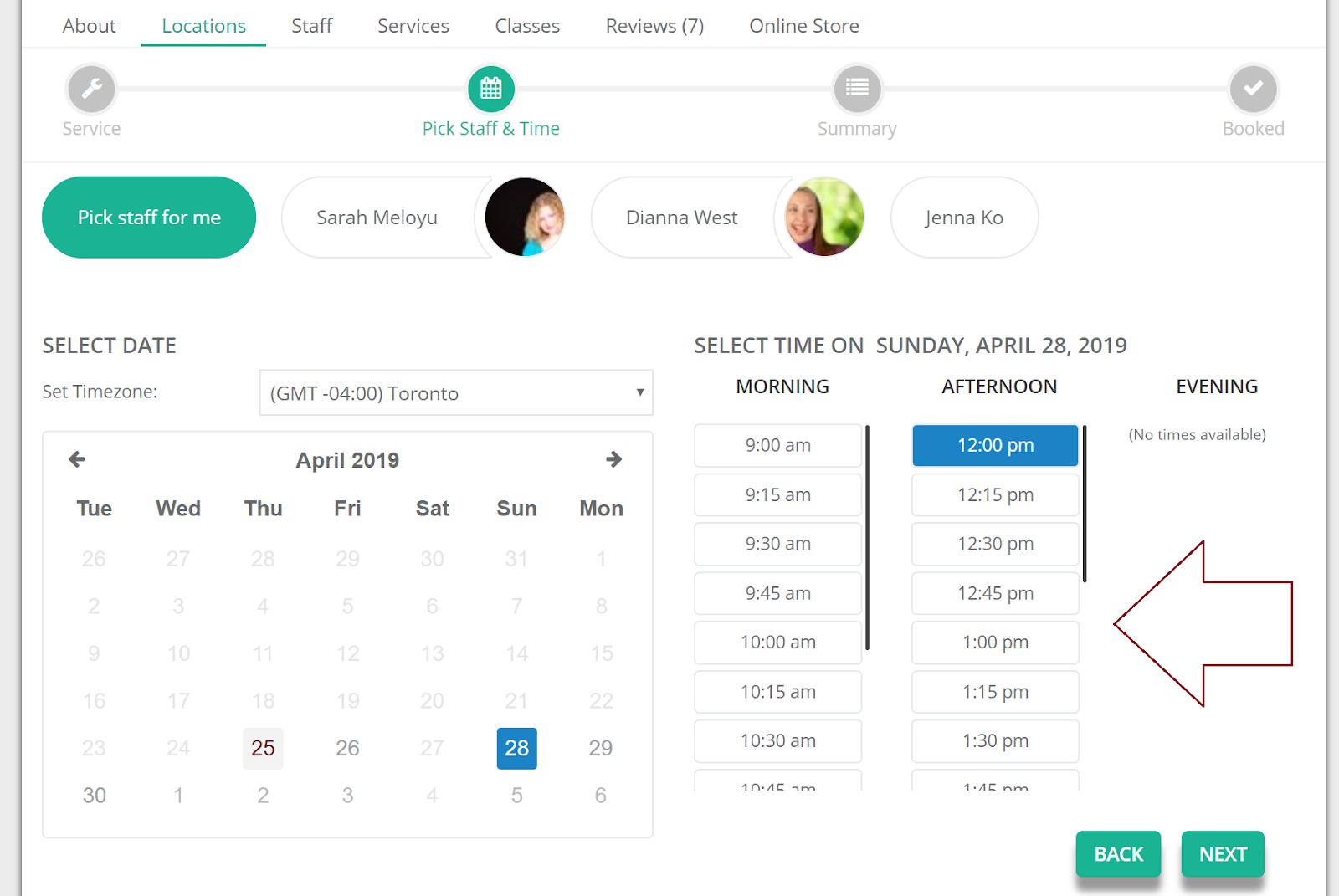In this post we will explain 'Online Start Times' feature (located in the Settings > Preferences> Scheduling Rules tab) and the difference between automatic and manual modes.
'Online Start Times' feature is available for you to easily customize and tweak your online appointment start times to your business needs. In this example we will use service called 'Massage Service' and duration of that service is 60 minutes long.
1. Let's start off by taking a look at the 'Let BookSteam calculate online appointment start times Automatically.' option below.
'Online Start Times' feature is available for you to easily customize and tweak your online appointment start times to your business needs. In this example we will use service called 'Massage Service' and duration of that service is 60 minutes long.
1. Let's start off by taking a look at the 'Let BookSteam calculate online appointment start times Automatically.' option below.
When Automatic option is selected and your clients book online, they will see 'Massage Service' in one hours intervals. BookSteam will automatically assign appointment slots (as an example below).
2. Now, let's take a look at the manual mode.
If you select 'Online appointment start times are set to every 15 minutes', when clients book online, they will see 'Massage Service' start times every 15 minutes.
In the manual mode you can have appointments start every 15,20,30,60 minutes, depending on your business needs.
3. You can also round off online appointment start times to the next 15, 20, 30 and 60 minutes by selecting option 'Round off online appointment start times to the next increment'. Let's round it off to the next 30 minutes.
Online start times will be shown as follows:
Thank you for choosing BookSteam online appointment scheduler !